Smartphone Security Tips: Strategies for safeguarding your phone.
TIPS TO PREVENT HACKING: SECURITY

Tips to protect your phone;In today’s bustling tech world, your smartphone is always in demand. For many professionals, it’s a vital tool for work, leisure, and personal tasks.Globally, most people use their phones for both work and personal activities. Businesses increasingly rely on smartphones too. However, this convenience comes with risks. Hackers target smartphones because they’re often unprotected, making your personal and business data vulnerable.
In short, as a smartphone-toting professional, you’re a prime target. Protecting your device and data is crucial in today’s interconnected world,and the following are some strategies for safeguarding your phone for you dear reader;
1. Enhance your device’s security with multiple layers of protection: ranging from facial recognition, fingerprint scanning, pattern lock, to PIN entry. These basic measures act as the primary defense mechanism against unauthorized access, especially in case of loss or theft. Depending on your device, operating system, and manufacturer, you have various options to choose from. However, don’t stop there; elevate your security game for enhanced protection.
2.Diversify your security arsenal by fortifying your accounts with robust passwords and implementing two-factor authentication wherever available: This dual-layered approach significantly strengthens your defense against potential breaches, adding an extra shield to your digital identity and sensitive information.
READ: Parrot Mouth: Funny Face took pay, but didn’t perform.
3. Embrace the power of a Virtual Private Network (VPN)to safeguard your online activities: particularly when connecting to public Wi-Fi networks. By encrypting your internet traffic, a VPN shields your data from prying eyes, ensuring privacy and confidentiality, whether you’re browsing at airports, cafes, hotels, or other vulnerable hotspots. In today’s interconnected world, where smartphones handle a plethora of personal and professional tasks, preserving the integrity of your digital footprint is paramount.
4. Prioritize data resilience by implementing regular backups for your smartphone: Not only does this streamline the transition to a new device, but it also offers a safety net in case of device loss or theft. With your data securely stored in the cloud, you retain control over your information, even in adverse scenarios. Both iOS and Android platforms offer seamless backup solutions, empowering you to safeguard your digital assets effortlessly.
5.Prepare for contingencies by familiarizing yourself with remote locking and data wiping functionalities: In the unfortunate event of losing your device, these features enable you to protect your sensitive data from unauthorized access. Coupled with regular backups, this proactive approach mitigates the risks associated with device compromise, safeguarding both personal and professional data from potential exploitation.
6. Optimize your device’s performance and security by auditing and managing your installed applications: Identify and remove redundant apps to streamline your digital footprint, minimizing potential vulnerabilities and reducing the attack surface. Additionally, prioritize app updates to leverage the latest security patches and enhancements, fortifying your device against emerging threats.
READ THIS: Transforming Time Perception: Lessons from Ghanaian leaders working abroad
7. Invest in comprehensive security software, such as McAfee+: to augment your device’s defenses against evolving cyber threats. With its robust features tailored for both Android and iOS platforms, McAfee+ ensures holistic protection for your data, online transactions, and digital interactions, empowering you to navigate the digital landscape with confidence and peace of mind.
FOR MORE,CLICK Here
About The Author
Join Us On SOCIAL MEDIA | | Post Disclaimer
JOIN US ON FOR ALL NEWS>> TELEGRAM or WHATSAPP
FOR EDUCATION NEW ONLY: >> TELEGRAM or WHATSAPP
Send stories for publication to info@ghana24.org
Post Disclaimer
The information contained in this post is for general information purposes only. The information is provided by Smartphone Security Tips: Strategies for safeguarding your phone. and while we endeavour to keep the information up to date and correct, we make no representations or warranties of any kind, express or implied, about the completeness, accuracy, reliability, suitability or availability with respect to the website or the information, products, services, or related graphics contained on the post for any purpose.
 Why You’re Always Distracted – 5 “mistakes” ruining your focus.
Why You’re Always Distracted – 5 “mistakes” ruining your focus.  Buy 5 sets of 2024 BECE mock questions and answers for GHS300
Buy 5 sets of 2024 BECE mock questions and answers for GHS300  The Search for 2024 BECE Mock Apor by Students Worrying
The Search for 2024 BECE Mock Apor by Students Worrying 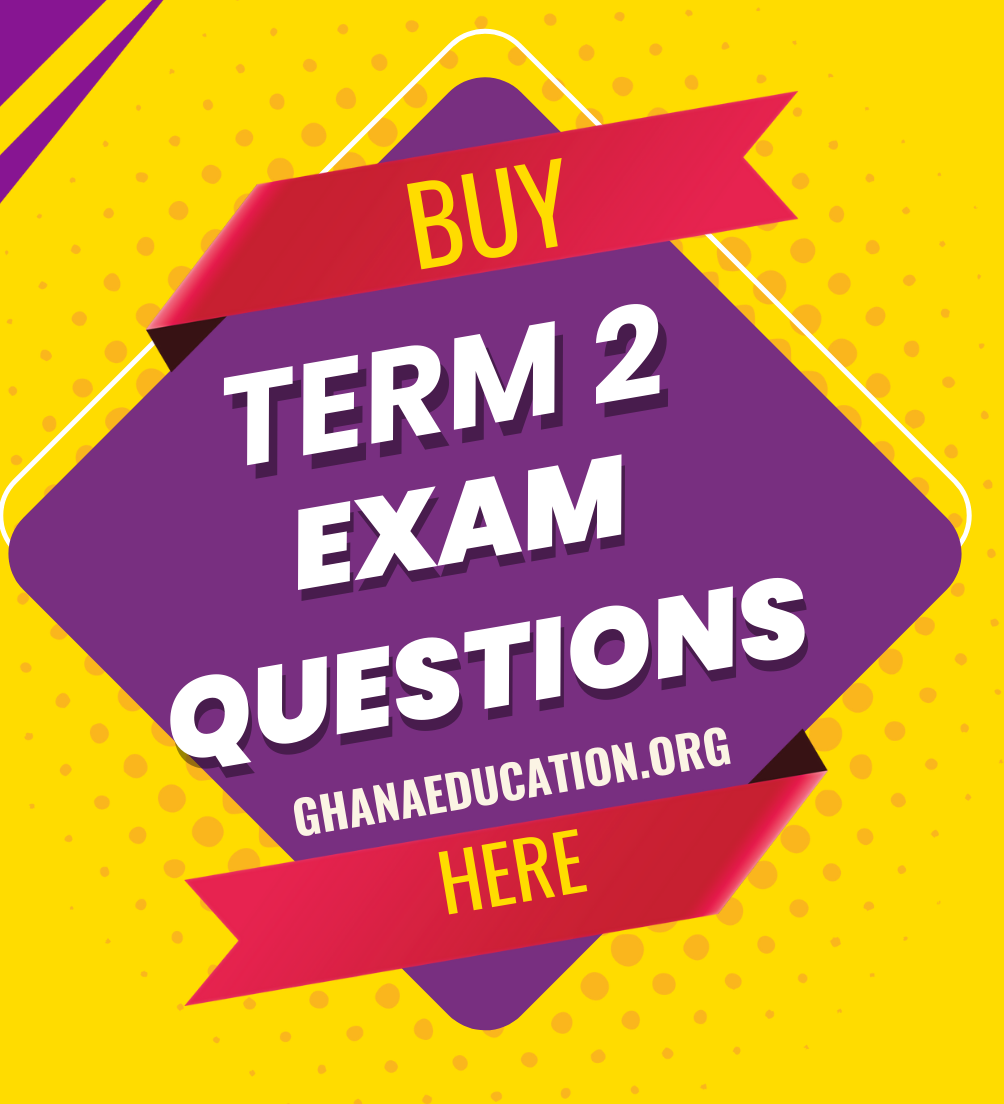 Buy Term 2 End-of-Term Exam Questions and Answers Here
Buy Term 2 End-of-Term Exam Questions and Answers Here  8 Tips For Teachers and Schools Who Want to Score 100% in 2024 BECE
8 Tips For Teachers and Schools Who Want to Score 100% in 2024 BECE  ABD Traore of WatsUp TV Joins DMV Party in the Park Amid Business Trip in Washington DC USA
ABD Traore of WatsUp TV Joins DMV Party in the Park Amid Business Trip in Washington DC USA  MTN Ghana Boosts Support for Local SMEs
MTN Ghana Boosts Support for Local SMEs  Top 10 Ghanaian musicians in 2024
Top 10 Ghanaian musicians in 2024  SSNIT Hotels Sale: Cancel Entire Deal, Not Just Rock City’s Involvement – Angel Carbonu
SSNIT Hotels Sale: Cancel Entire Deal, Not Just Rock City’s Involvement – Angel Carbonu