How to buy 2023 WASSCE results Checker via Momo and online

How to buy the 2023 WASSCE results checker via Momo and online ahead of the release of the 2023 WASSCE results for school candidates has been fully explained in this post. The WAEC is projected to release the results of WASSCE candidates before the end of December. The 14th of December is projected for the release.
How to buy 2023 WASSCE results Checker via Momo and online
To get a genuine WASSCE Results Checker to check the 2023 WASSCE results released by WAEC from a genuine source to avoid fraud, kindly use this process to purchase your checkers to be safe. Your resultcheckers bought on Ghanaeducation.org will be sent to you no matter how it delays or you will get a refund.
You can visit evoucher.mawulepe.com and select WASSCE as the checker and the quantity you wish to buy.
Or
Use the MTN shortcode and follow the process below.
HOW TO BUY WASSCE RESULT CHECKERS
1. Dial *170#
2. Select MomoPay and Paybill.
3. Select paybill
4. Select General Payment
4. Enter the payment code: MAWU.
5. Enter the amount: 17 (Enter 34, 51.. if you want to buy 2, 3..)
6. Enter the reference: WASSCE
Enter your Momo pin to complete the transaction.
A code will be sent instantly via SMS after a successful payment.
For bulk purchases and any inquiries, kindly WhatsApp Click to chat with us
Mawulepe Ventures: Your number-one-stop shop for electronic vouchers We serve you with speed.
Did you purchase a checker or voucher and you didn’t receive the code?
Kindly provide us with the transaction message or ID by chating us here [CHAT US]
READ :2024 University Admissions & Fees: What 2023 WASSCE Candidates Need to Know
HOW TO CHECK WASSCE RESULTS
To check your WASSCE result, you will need a result checker card with a PIN and serial number, plus your index number. Follow the procedures below to check your result when it is released by the West African Examination Council in the second week of December 2023.
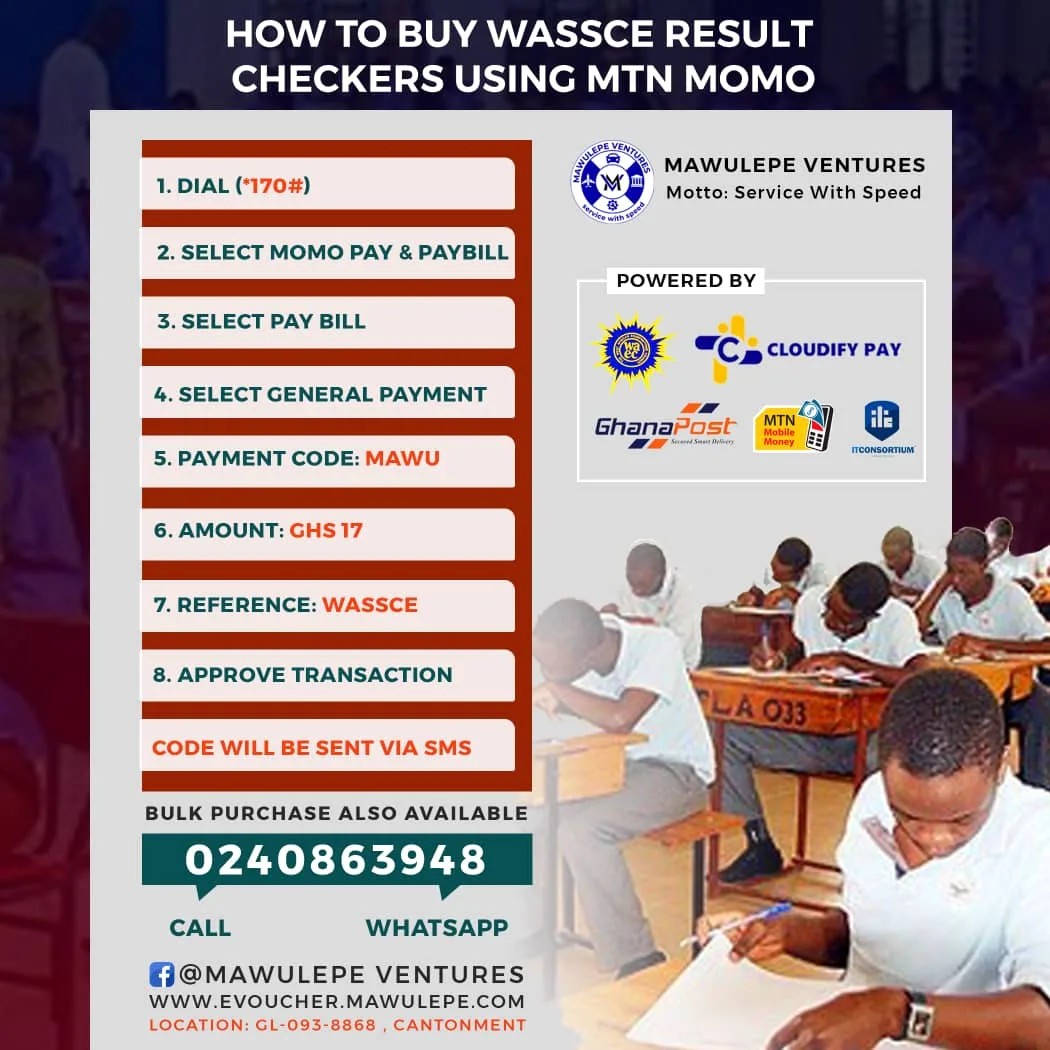
- Log on to https://ghana.waecdirect.org/.
- Enter your index number.
- Select the type of examination (e.g., WASSCE).
- Select your examination year, e.g., 2003.
- Enter the serial number found on the voucher.
- Enter the 12-digit Personal Identification Number (PIN) on your voucher, e.g., 012345678912.
- Confirm your index number and examination year. This is to ensure that your examination information is correct.
- Click on Submit and wait for the display in the pop-up window. This may take several minutes.
READ: 2023 WASSCE for School results to be checked on new website
About The Author
Join Us On SOCIAL MEDIA | | Post Disclaimer
JOIN US ON FOR ALL NEWS>> TELEGRAM or WHATSAPP
FOR EDUCATION NEW ONLY: >> TELEGRAM or WHATSAPP
Send stories for publication to info@ghana24.org
Post Disclaimer
The information contained in this post is for general information purposes only. The information is provided by How to buy 2023 WASSCE results Checker via Momo and online and while we endeavour to keep the information up to date and correct, we make no representations or warranties of any kind, express or implied, about the completeness, accuracy, reliability, suitability or availability with respect to the website or the information, products, services, or related graphics contained on the post for any purpose.
 Why You’re Always Distracted – 5 “mistakes” ruining your focus.
Why You’re Always Distracted – 5 “mistakes” ruining your focus.  Buy 5 sets of 2024 BECE mock questions and answers for GHS300
Buy 5 sets of 2024 BECE mock questions and answers for GHS300  The Search for 2024 BECE Mock Apor by Students Worrying
The Search for 2024 BECE Mock Apor by Students Worrying 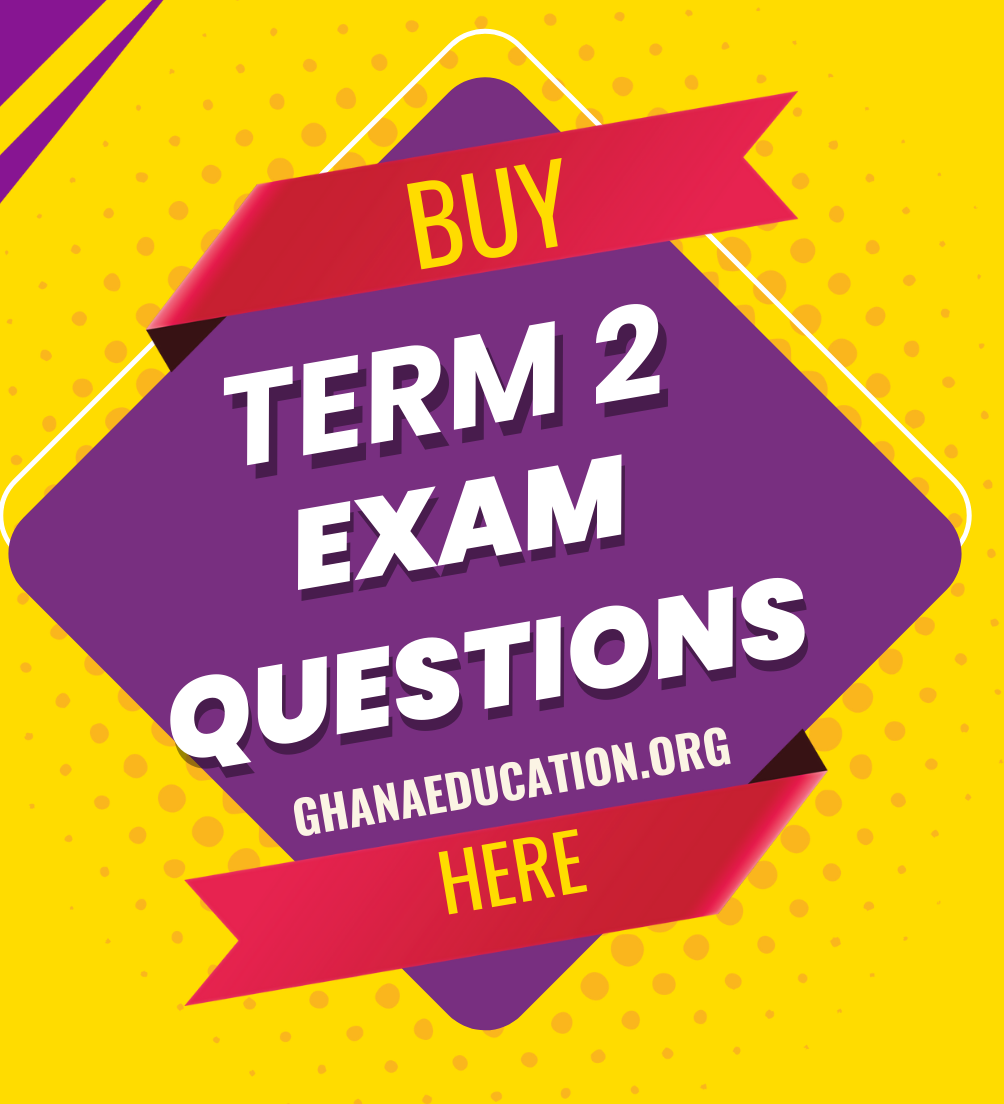 Buy Term 2 End-of-Term Exam Questions and Answers Here
Buy Term 2 End-of-Term Exam Questions and Answers Here  8 Tips For Teachers and Schools Who Want to Score 100% in 2024 BECE
8 Tips For Teachers and Schools Who Want to Score 100% in 2024 BECE  NGO supports Reggie’s Daycare Centre
NGO supports Reggie’s Daycare Centre  Community engagement event showcases progress in combating forced and child Labor at Atiwa East District
Community engagement event showcases progress in combating forced and child Labor at Atiwa East District  Transforming Time Perception: Lessons from Ghanaian leaders working abroad
Transforming Time Perception: Lessons from Ghanaian leaders working abroad